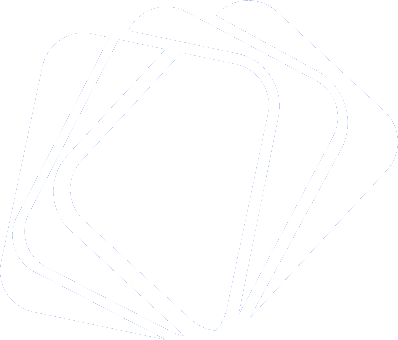Frequently asked questions
I can't make my design to use transparent background
Make sure your design canvas backgound is transparent. And export to format that supports transparency. Like PNG, WEBP, GIF and SVG
What can I create using this tool?
You can create almost everything design related. You can make social media channel cover, youtube video thumbnail, banner ad, animated sticker, audio visualizer for podcast and so many more
Can I share design with client?
Yes. You can share download, edit or view-only access to anybody on the web. You also have the option to lock your share access with a pass code which anybody with the share link will provide to gain access to the shared design.
Why can't I upload video or audio?
Make sure you have not exceeded your storage quota. Note that you can always use files from your cloud drive
I get error while trying to export to drive
If you are sure you have not exceeded the allocated quota on your cloud drive, you can try again. Else, check your drive account
How do I resize image while maintaining aspect ratio?
To resize an image element while maintainig aspect ratio, hold down the CTRL key while resizeing
What are the limits for video/audio upload?
Video and audio files are limited to specific duration. Excess parts are trimmed off. For video files, maximum duration is 60 seconds and 50mb. While audio file is 30 minutes and 30mb. Video maximum resolution is 2000x2000
What if I want to use longer video/audio on my work?
The workaround is to have the media file saved on your cloud storage server. And you can now import and use. With that, you can import audio file of 5400 seconds(1 hour, 30 mins) maximum duration. Currently we support Onedrive, G-drive and Dropbox. Note that imported media are deleted after 24 hours
I bought this product but could not get my access email
To redeem your app code, visit https://imagickpro.com/purchase/thank-you
I get error while trying to upload file
If you have not exceeded the maximum upload size, then make sure you have not exceeded your storage quota. To check this , go to https://imagickpro.com/my-account.
Is there a render limit
Yes you have 60 minutes per 31 days for every animated render. This includes podcast, sound visualizer, and every project that contains animation. This means you can only render up to 1 hour animation every 31 days. If your use case is limited to making animated graphics, this is ideal for you. If not, you can upgrade to obtain bigger quota
How many seconds can one render at a time
You can render up to 16 hours at a time. But make sure you have not used up your monthly render allocation